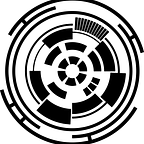MS Word Shortcut Keys [Microsoft Word Shortcut Keys]
2 min readJan 28, 2023
Here are some common Microsoft Word shortcut keys:
- Ctrl + N: Create a new document
- Ctrl + O: Open an existing document
- Ctrl + S: Save the current document
- Ctrl + P: Print the current document
- Ctrl + Z: Undo the last action
- Ctrl + Y: Redo the last action
- Ctrl + X: Cut the selected text
- Ctrl + C: Copy the selected text
- Ctrl + V: Paste the copied or cut text
- Ctrl + A: Select all the text
- Ctrl + B: Bold the selected text
- Ctrl + I: Italicize the selected text
- Ctrl + U: Underline the selected text
- Ctrl + T: Create a hanging indent
- Ctrl + Shift + >: Increase the font size
- Ctrl + Shift + <: Decrease the font size
- Ctrl + Shift + *: Show or hide nonprinting characters
- Ctrl + Tab: Move between open Word documents
- Ctrl + Shift + T: Reopen the last closed document
- Ctrl + F: Find and replace text
- Ctrl + H: Find and replace text
- Ctrl + G: Go to a specific page, line, or section
- Ctrl + L: Left align text
- Ctrl + R: Right align text
- Ctrl + E: Center align text
- Ctrl + J: Justify text
- Ctrl + Shift + J: Distribute text evenly
- Ctrl + Shift + L: Apply bullet point formatting
- Ctrl + Shift + N: Apply the Normal style
- Ctrl + Shift + D: Duplicate the selected text
- Ctrl + Shift + >: Increase the selected text’s font size by 1 point
- Ctrl + Shift + <: Decrease the selected text’s font size by 1 point
- Alt + Shift + D: Insert the date
- Alt + Shift + T: Insert the time
- Ctrl + Shift + D: Double underline the selected text
- Ctrl + Shift + Space: Clear the formatting from the selected text
- Ctrl + K: Create a hyperlink
- Ctrl + Shift + C: Copy the formatting of the selected text
- Ctrl + Shift + V: Paste the formatting
- Ctrl + Shift + F: Change the font
- Ctrl + Shift + P: Change the paragraph formatting
- Ctrl + Shift + >: Increase the selected text’s font size
- Ctrl + Shift + <: Decrease the selected text’s font size
- Ctrl + 1–9: Apply heading 1–9 styles
- Ctrl + Shift + N: Apply the Normal style
- Ctrl + Shift + L: Apply bullet point formatting
- Ctrl + Shift + O: Apply the outline format
- Ctrl + Shift + W: Apply or remove the underline formatting
- Ctrl + Shift + +: Apply superscript formatting
- Ctrl + Shift + -: Apply subscript formatting
- Ctrl + Shift + *: Show or hide nonprinting characters
- F7: Check the spelling and grammar
- Shift + F7: Run the Thesaurus check
- Ctrl + Alt + Shift + S: Create a table of contents
Please note that these shortcuts may vary depending on the version of Microsoft Word you are using.